WebStorm 2023.2 EAP #2: Volar Support for Vue, Updates to the New UI, and More
We’re continuing to work on WebStorm 2023.2 with our second EAP build. To catch up on all of the new features WebStorm 2023.2 will bring, check out our previous EAP blog posts.
The Toolbox App is the easiest way to get the EAP builds and keep both your stable and EAP versions up to date. You can also manually download the EAP builds from our website.
Important! WebStorm EAP builds are not fully tested and might be unstable.
Below you can find the most interesting improvements available in WebStorm 2023.2 EAP #2. Please try them out and share your feedback in the comments below or by using our issue tracker.
Volar support for Vue
We have some great news for all of you using Vue in WebStorm. We’ve implemented Volar support for Vue to support the changes in TypeScript 5.0. This should provide more accurate error detection aligned with the Vue compiler. The new integration is still in early development and we would really appreciate it if you could give it a try and provide us with any feedback you have.

You can set the Vue service to use Volar integration on all TypeScript versions, under Settings | Languages & Frameworks | TypeScript | Vue. By default, Volar will be used for TypeScript versions 5.0 and higher, and our own implementation will be used for TypeScript versions earlier than this.
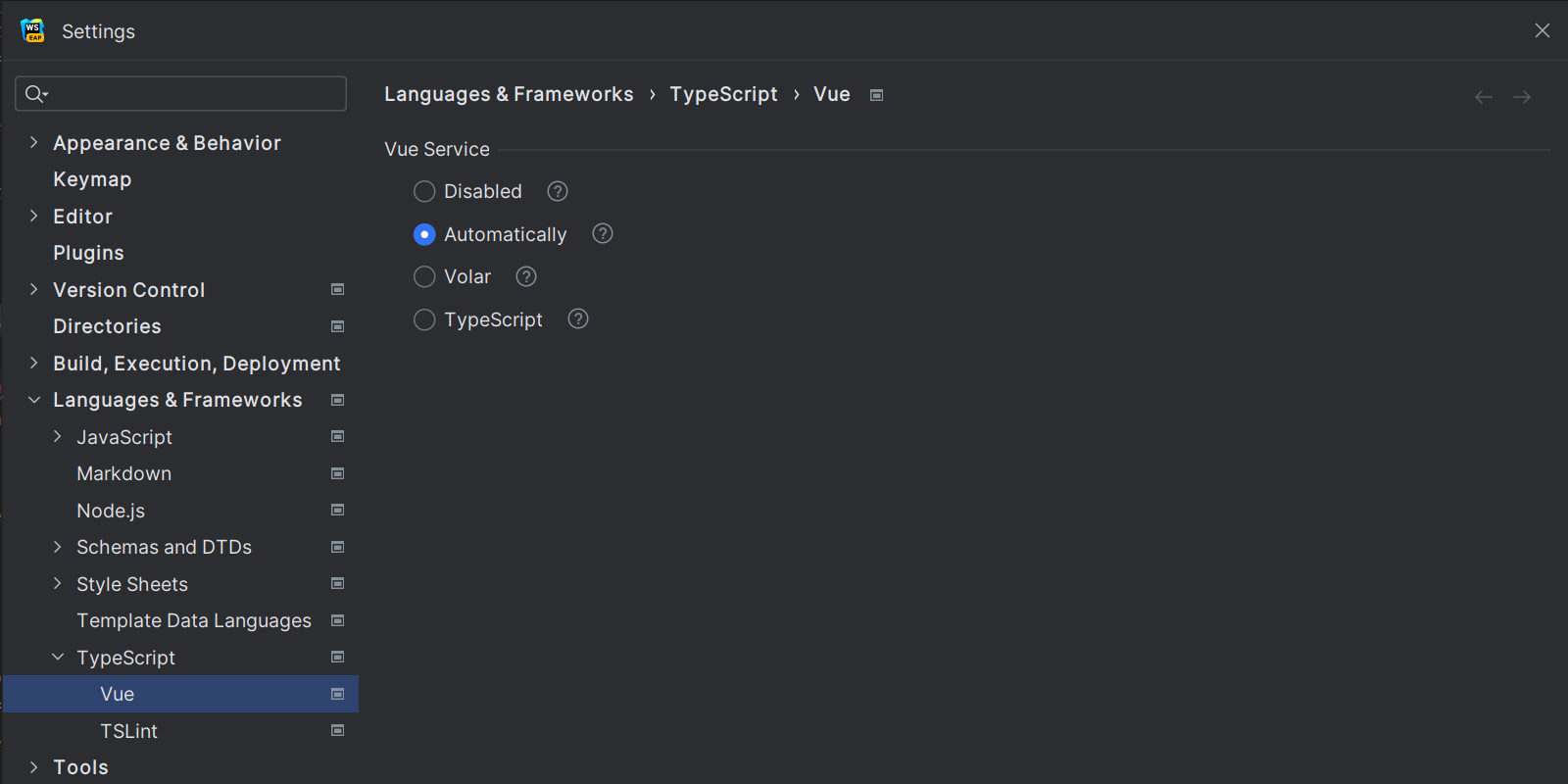
In the future, we’ll consider enabling the Volar integration by default instead of our own implementation used for Vue and TypeScript.
Updates to the new UI
We’re hoping to move the new UI out of Beta in this release and will continue to make changes based on your feedback.
Reworked hamburger menu in the main toolbar on Windows and Linux
We’ve refined the behavior of the hamburger menu in the new UI, which is located in the main toolbar for Windows and Linux. When you click on the menu icon, the elements now appear horizontally over the toolbar.

There’s also an option to turn this menu into a separate toolbar. To do so, go to View | Appearance | Main menu as a Separate Toolbar.
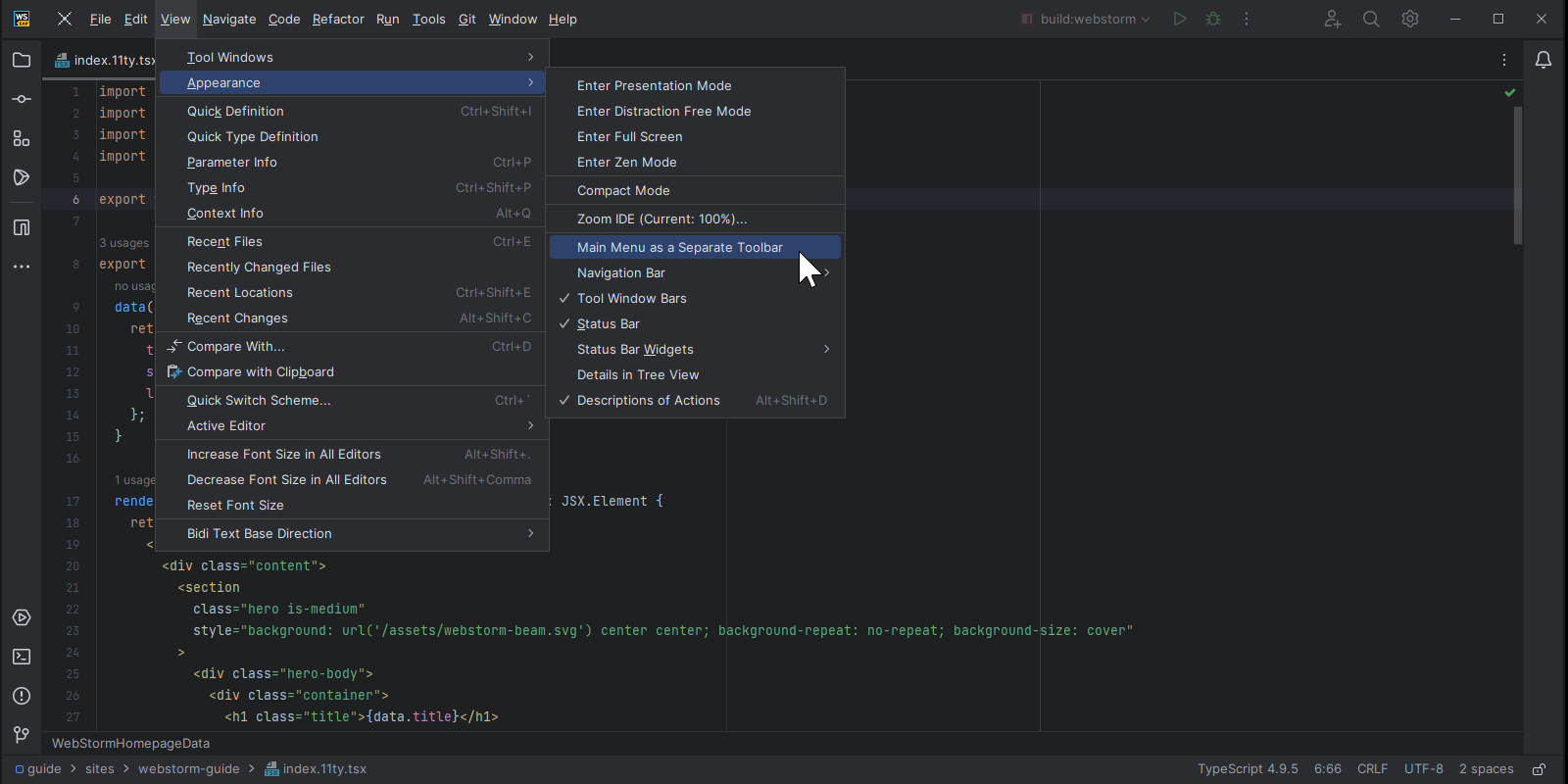
Updated window controls on macOS
When working on macOS in full screen mode using the new UI, the window controls are now displayed on the main toolbar rather than on the floating bar as before.
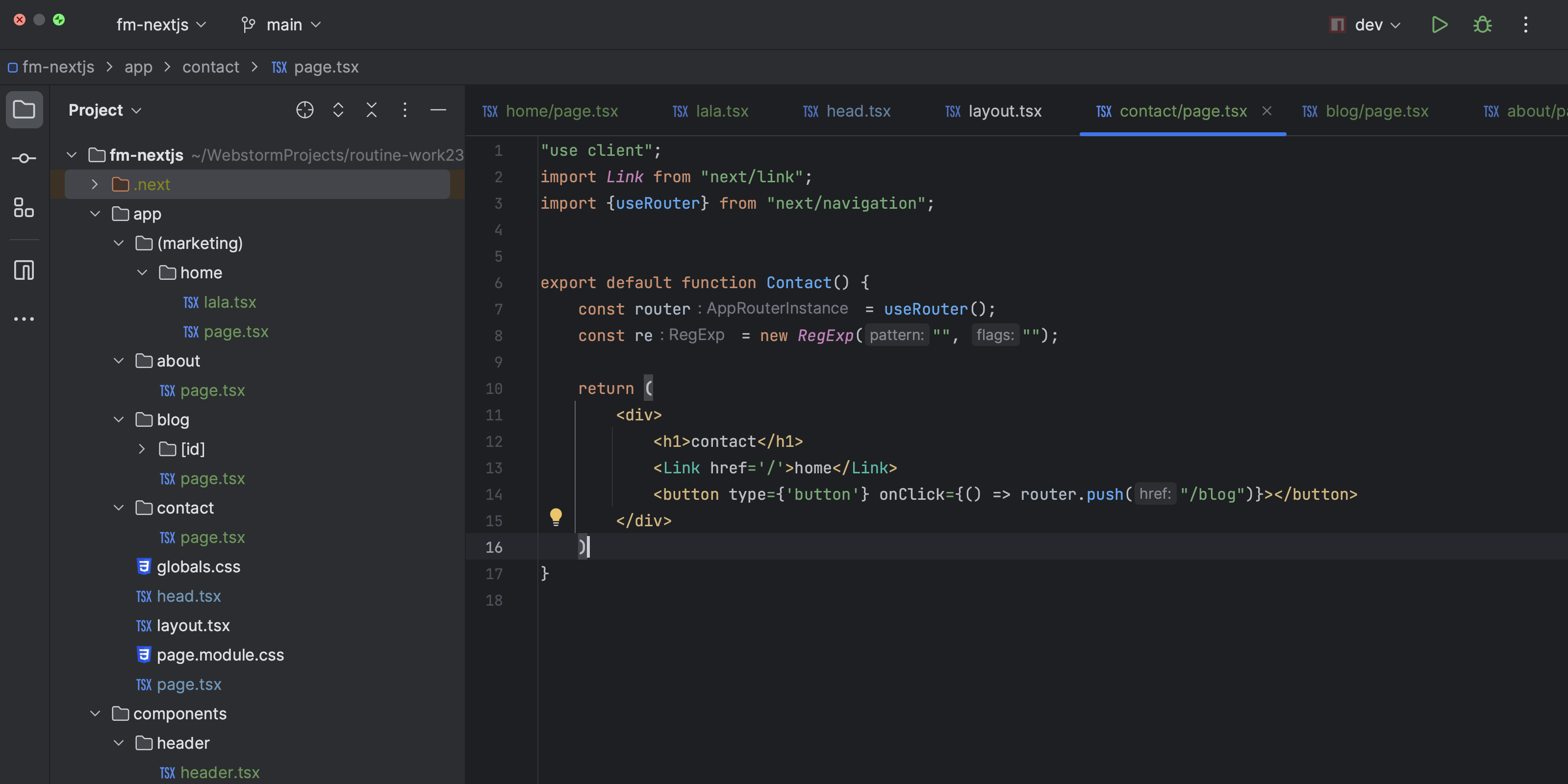
Other notable changes
- We’ve fixed the issue causing incorrect error highlighting from the Deno LSP server when a file or folder was moved or renamed (WEB-60915).
- We’ve fixed the issue causing the Tailwind CSS autocompletion to stop working after renaming a JSX file (WEB-60851).
- We’ve fixed the issue causing WebStorm to wrongly suggest
@memberOfinstead of@memberofon JSDoc (WEB-60399). - We’ve fixed the issue causing join lines to remove braces in functions (WEB-54537).
- We’ve fixed the issue with the severity of the code inspections not being respected. This was achieved by separating the unresolved reference inspection in TypeScript into two separate inspections: Unresolved reference on an element with some type and Unresolved reference on an element with any type (WEB-60667).
For the full list of enhancements available in WebStorm 2023.2 EAP #2, check out the release notes.
The WebStorm team
Subscribe to WebStorm Blog updates



