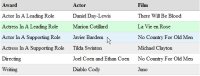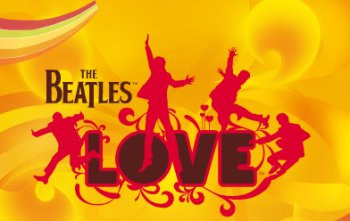Legacy String Methods for Generating HTML
I'm always really excited to see new methods on JavaScript primitives. These additions are acknowledgement that the language needs to evolve and that we're doing exciting new things. That being said, I somehow just discovered some legacy String methods that you probably shouldn't use but have existed forever. Let's take a look!
These legacy string methods take a basic string of text and wrap it in a HTML tag of the same name:
"Hello".big() // "<big>Hello</big>"
"Hello".blink() // "<blink>Hello</blink>"
"Hello".bold() // "<b>Hello</b>"
"Hello".italics() // "<i>Hello</i>"
"Hello".link("https://davidwalsh.name") // "<a href="https://davidwalsh.name">Hello</a>"
Native prototypes don't usually remove methods and for good reason -- they can break websites! I'm shocked I didn't know about these methods before today. It's always fun to see relics of the web past though!
![Conquering Impostor Syndrome]()
Two years ago I documented my struggles with Imposter Syndrome and the response was immense. I received messages of support and commiseration from new web developers, veteran engineers, and even persons of all experience levels in other professions. I've even caught myself reading the post...
![CSS Animations Between Media Queries]()
CSS animations are right up there with sliced bread. CSS animations are efficient because they can be hardware accelerated, they require no JavaScript overhead, and they are composed of very little CSS code. Quite often we add CSS transforms to elements via CSS during...
![MooTools Zebra Tables Plugin]()
Tabular data can oftentimes be boring, but it doesn't need to look that way! With a small MooTools class, I can make tabular data extremely easy to read by implementing "zebra" tables -- tables with alternating row background colors.
The CSS
The above CSS is extremely basic.
![Implementing Basic and Fancy Show/Hide in MooTools 1.2]()
One of the great parts of MooTools is that the library itself allows for maximum flexibility within its provided classes. You can see evidence of this in the "Class" class' implement method. Using the implement method, you can add your own methods to...