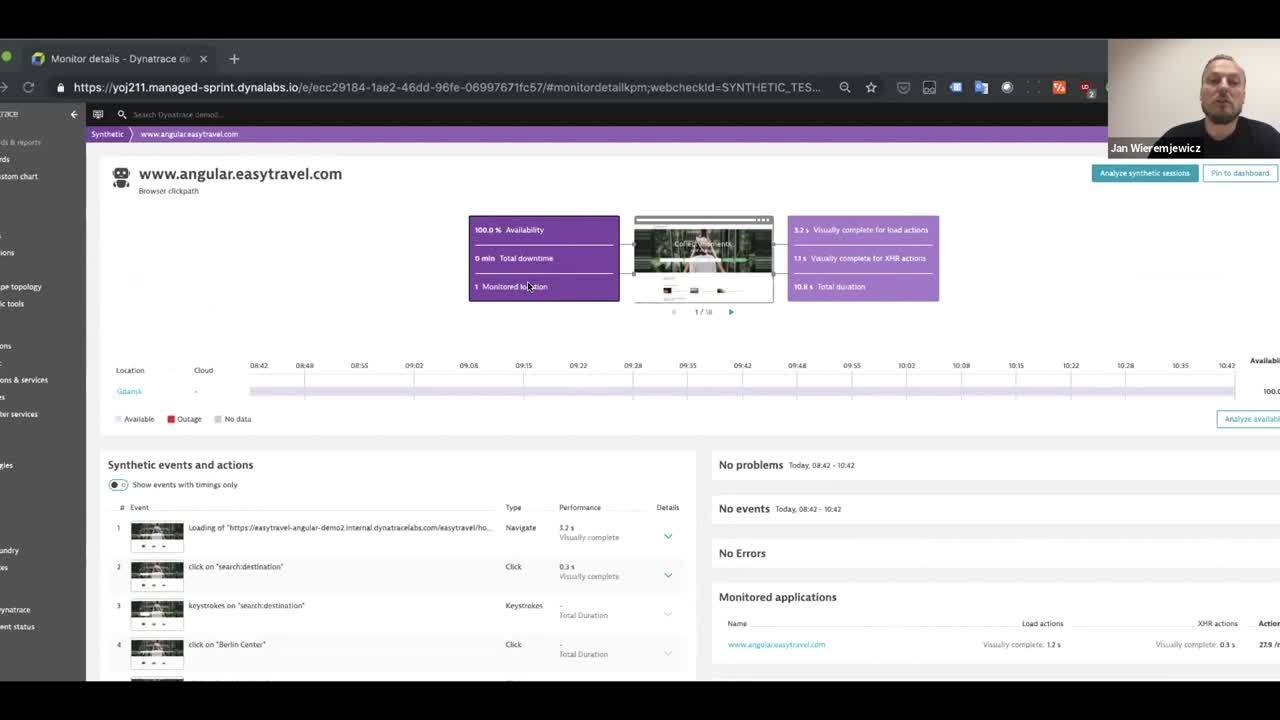
We’re happy to announce the launch of Dynatrace Synthetic private browser monitors!
We continue to grow our public synthetic monitoring locations, but customers using Dynatrace Synthetic still need to monitor the performance and availability of internal web applications. One of the most-requested features has been the ability to run synthetic browser monitors on premise.
New capabilities with no learning curve!
If you have been using Synthetic already you know how easy it is to set up browser monitors. Now with private locations supporting browser monitoring, it’s as easy as selecting appropriate locations from the list during monitor creation/edition.
Monitoring corporate applications has never been so easy!
With private synthetic browser monitors, we bring the testing capabilities available in public locations right into your own environment. Now, you’ll be able to:
- Measure internal web page performance and availability with single-URL monitors.
- Measure complex internal applications with clickpath monitors.
- Measure external resources with synthetic browser monitors from internal locations.
Whatever internal tools you are using to drive your business, for example, Atlassian Jira or Confluence, SAP Concur, Salesforce, Workday, MS Office 365 and every internal web application—these tools are crucial for your success. So far Dynatrace has allowed you to do Real User Monitoring (RUM) for these applications. Now whether it’s making sure that branch offices accessibility to the internal applications has been affected or if there are issues with SaaS tooling you are using in your business, with private browser monitors you can have these use cases covered with Dynatrace Synthetic as well.
In Dynatrace we have a mantra of so-called dogfooding so using our own product ourselves whenever and wherever possible. As soon as the private browser monitors became available, we had an idea to monitor the local tooling for copyright management. It took us no time and has already payed off, detecting issues during the weekend when nobody in our offices was using the tested apps.
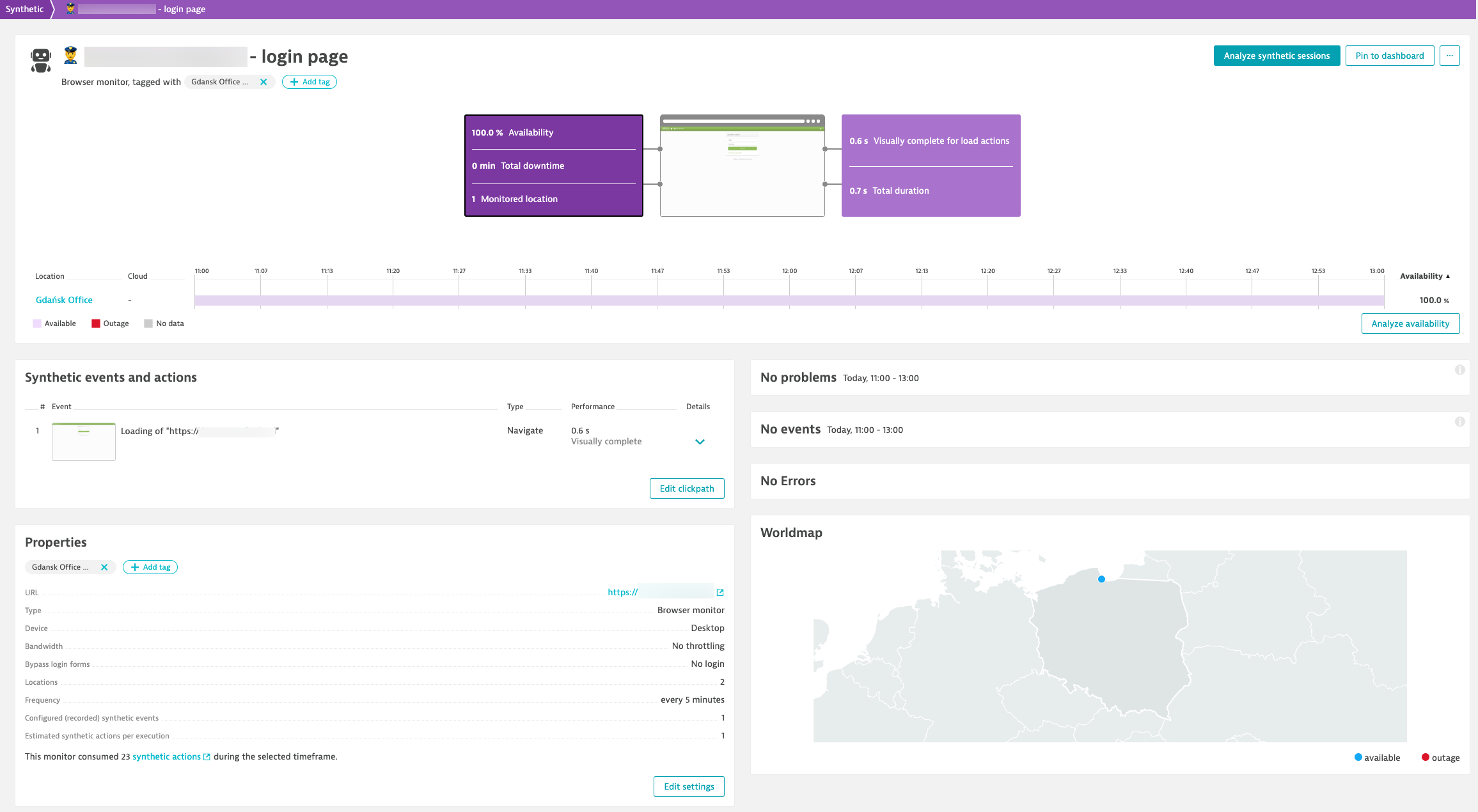
Private synthetic browser monitors use the same ActiveGate technology that our private synthetic HTTP monitors are based on, providing the following benefits:
- Automatic failover support
- Scalability and load balancing
- Improved scheduling by grouping machines together in a single location
- Ability to mix and match performance tests with availability and API tests
How do I set up private browser monitoring?
Install a private browser monitoring-enabled ActiveGate (see the ActiveGate requirements below) and add it to an existing private location or spin up a new one to make that location capable of executing browser monitors as well!
That’s it; you can then assign your browser monitors to the private location.
What are the ActiveGate requirements?
Each private synthetic location consists of at least one ActiveGate.
To successfully execute browser monitors from a private location, the ActiveGate requirements are:
- Environmental ActiveGate 1.169+
- ActiveGate OS: Ubuntu Server 16.04 LTS, RHEL server 7, CentOS server 7
Currently, the new synthetic-enabled ActiveGates are, by default, Synthetic exclusive, meaning that these ActiveGates only perform Synthetic assignments and not other typical ActiveGate tasks.
Go to Deploy Dynatrace and select to install a synthetic-enabled ActiveGate to start synthetic monitoring from private locations! For detailed prerequisites, hardware requirements, and installation guidelines, see our help page for browser monitors in private locations.
I have a private synthetic location—which tests should I deploy?
Dynatrace Synthetic has been supporting private locations for a while now, and you might already be running synthetic HTTP monitors on your private locations. If you do, you already know that these are perfect for:
- API testing (both internal and external)
- Internal application availability monitoring
- REST API testing for mobile app monitoring
Browser monitors provide you with a way to simulate real user situations with a synthetic test based on a web browser-based experience. You can run both single-URL browser monitors or browser clickpaths that have multiple actions and URLs from your private locations. Your browser monitor can:
- Download all the web page resources and objects.
- Execute client-side JavaScript.
- Measure the performance of complete web pages.
- Display a waterfall graph for each monitored URL and action.
- Test your internal applications.
- Run from wherever you decide to deploy your private synthetic monitoring locations.
FAQs
Q: I already have a private synthetic monitoring location I’ve been using with my private synthetic HTTP monitors. Can I use it for browser monitors as well?
A: Yes, of course. Although, the upgrade process involves reinstallation of the ActiveGates that make this location or adding new ones enabled for synthetic monitoring. For more information, see the installation instructions.
Q: I want to share my location across multiple tenants—how do I do it?
A: While currently not supported, this feature is already planned and will be available for Dynatrace Synthetic with Cluster ActiveGate support.
Q: I already have a lot of ActiveGates, though none of them are Environment ActiveGates. Can I use these?
A: Currently, private synthetic locations have to be based on the Environment ActiveGates. With future releases, we want to allow the use of Cluster ActiveGates for private locations on Dynatrace Managed.
Q: Can I use synthetic-enabled ActiveGates for Dynatrace features than Synthetic Monitoring?
For now, the ActiveGates for private synthetic locations must be installed with parameters making them exclusive to Synthetic Monitoring. This means that they cannot act as typical ActiveGates. While reusing existing ActiveGates will be possible in the future, it is not currently supported.
Q: Is there a plan to support more operating systems?
A: We currently support Ubuntu Server 16.04 LTS, Red Hat server 7 and CentOS server 7 for the execution of private browser monitors; Windows Server 2016 support is coming soon as well. Support for newer versions of these systems will be introduced as well.
Q: Do I need a special network configuration, opening non-standard ports and/or allowing access to certain locations?
A: It all depends on your internal network architecture. Nothing has changed in this matter from the private synthetic monitoring locations used for private HTTP monitors. You need to ensure that the ActiveGates that make up your private synthetic monitoring location have access to the monitored assets and that they can communicate with the Dynatrace cluster.

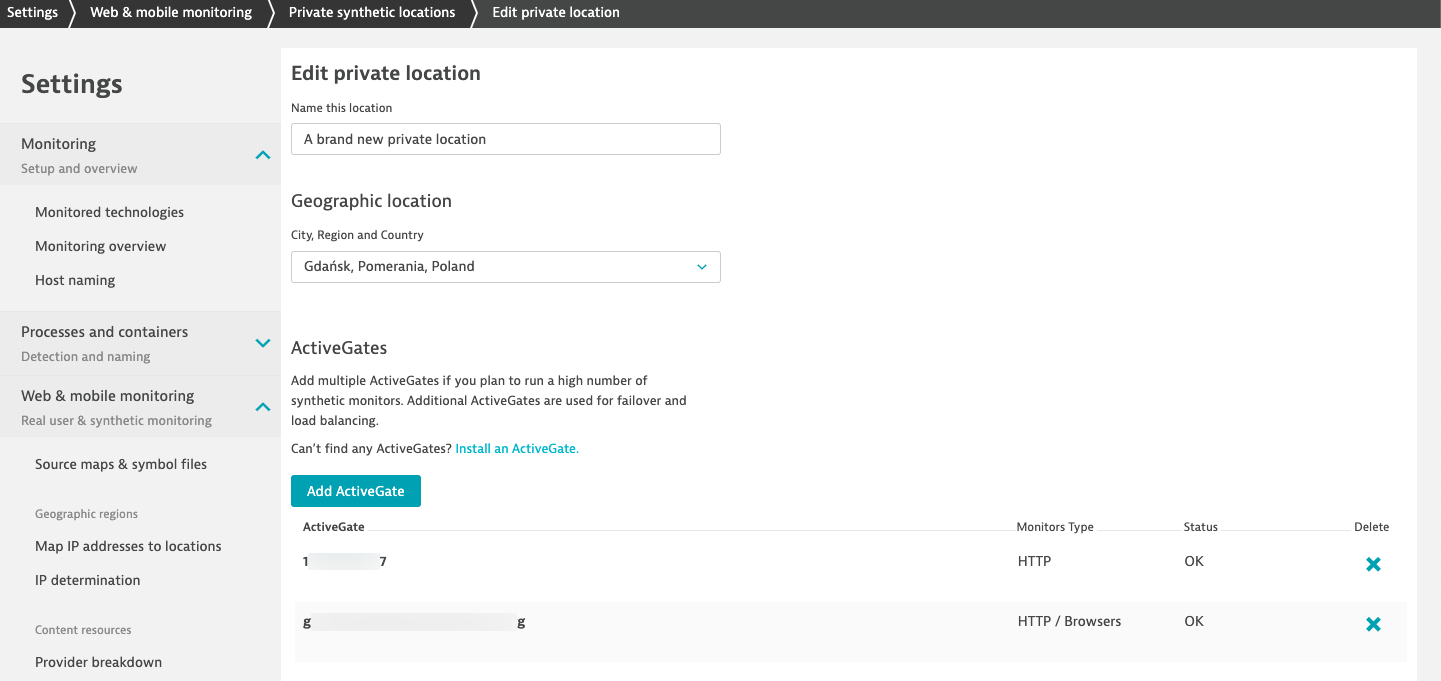
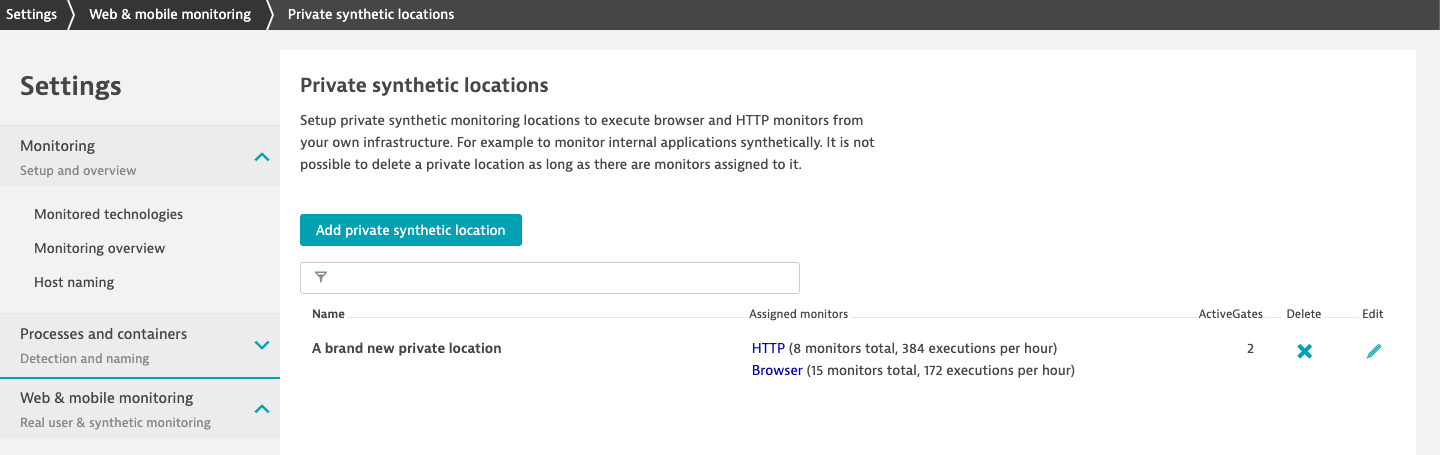
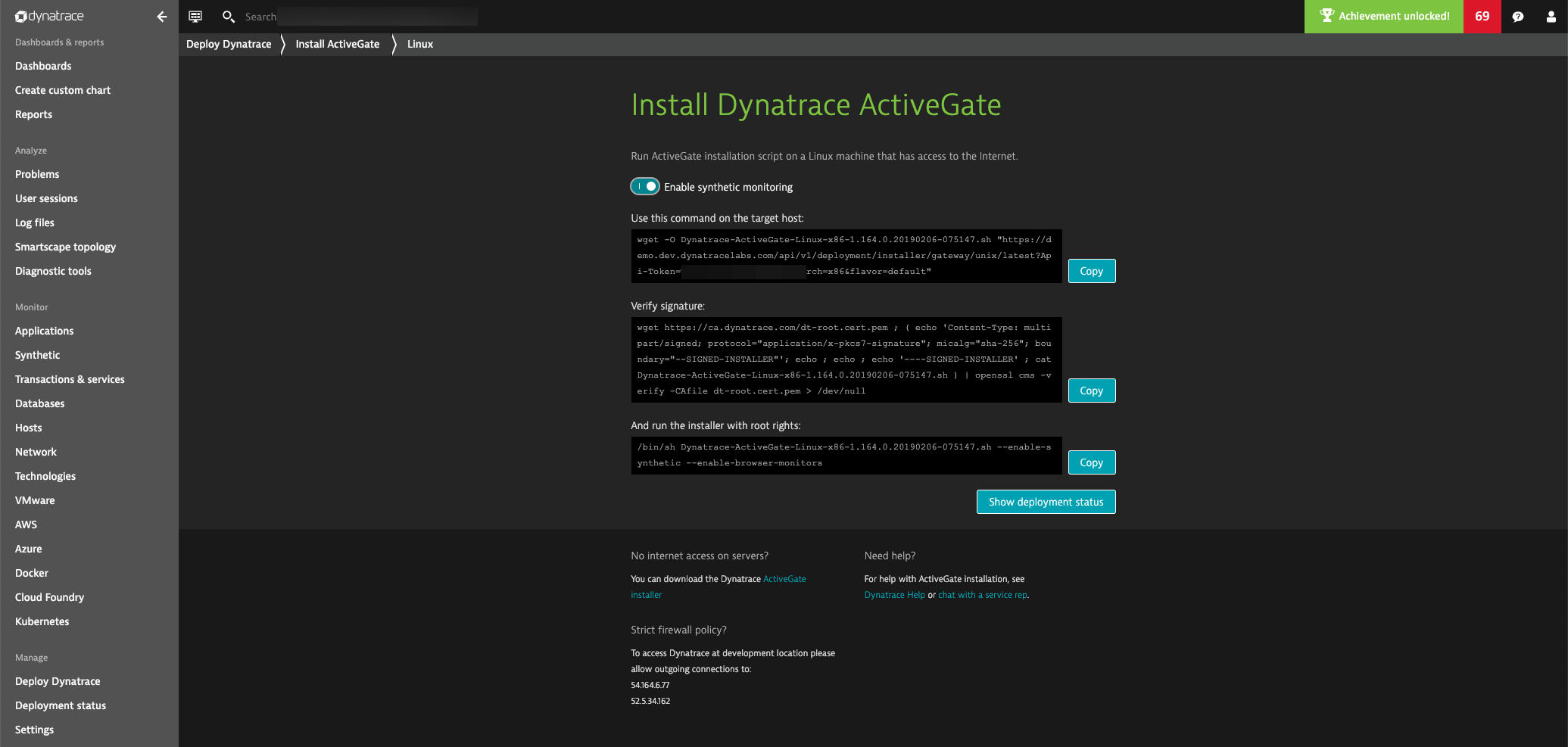


Looking for answers?
Start a new discussion or ask for help in our Q&A forum.
Go to forum