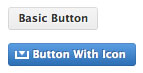Get File MIME Type from Command Line
I've gotten skilled at shell scripting over the years. I love a good GUI but knowing how to automate makes you a much more powerful engineer. Much of my scripting requires recursing over directories and processing a file if it meets a given criteria, which is often file extension or MIME type.
You can use the following shell command to get a file's MIME type:
file --mime-type -b Downloads/main.js
# text/plain
file --mime-type -b Downloads/logo.jpg
# image/jpeg
It's important to use the brief (-b) option in the command or you may receive an error message.
MIME type is used for validation and any number of other informational use cases. Luckily the file command and and a flag is all you need!
![Serving Fonts from CDN]()
For maximum performance, we all know we must put our assets on CDN (another domain). Along with those assets are custom web fonts. Unfortunately custom web fonts via CDN (or any cross-domain font request) don't work in Firefox or Internet Explorer (correctly so, by spec) though...
![I’m an Impostor]()
This is the hardest thing I've ever had to write, much less admit to myself. I've written resignation letters from jobs I've loved, I've ended relationships, I've failed at a host of tasks, and let myself down in my life. All of those feelings were very...
![Create GitHub-Style Buttons with CSS and jQuery, MooTools, or Dojo JavaScript]()
I'm what you would consider a bit of a GitHub fanboy. We all know that GitHub is the perfect place to store repositories of open source code, but I think my love of GitHub goes beyond that. GitHub seems to understand that most...
![Animated 3D Flipping Menu with CSS]()
CSS animations aren't just for basic fades or sliding elements anymore -- CSS animations are capable of much more. I've showed you how you can create an exploding logo (applied with JavaScript, but all animation is CSS), an animated Photo Stack, a sweet...