This post is inspired by the notes I published on my project topheman/npm-registry-browser where you can find an application of the continuous deployment I will be writing about.
Before starting
- I’m assuming that you have a build step (like
npm run build) that creates abuildfolder containing anything that should be deployed - I will assume that you already have a test suite running on Travis CI
- I will use github pages as hosting for my production server
- I will use surge.sh as hosting for my staging server (BONUS)
- The API server is not part of the flow I’m describing (hosted on another server)
I’m using the github flow which is very suited for continuous deployment (this is not a requirement). Reminder:
- Anything on master is deployable
- Working on a feature / a fix ? Create a branch
- Commit to that branch locally and regularly push to the same named branch on the server
- Open a pull-request when need feedback or ready to merge
- Once reviewed and approved, merge to master
- Once merged to master, it should be deployable
Goal
Here is the Continuous Deployment workflow we will setup (this is a little opiniated, you might have slightly different needs, the use cases are wide enough so that you can choose to either blindly follow or adapt):
- Only tagged commits pushed on master will deploy to production. That way, we can choose when we want to ship to production, all we’ll have to do is tag a commit and push it.
- Each time we ship to production, we’ll also upload the generated build folder to github to make it available in the releases section
- teams won’t need the whole toolchain to retrieve a specific build (a simple download will do the job)
- if a weird bug is filled for a specific version, we track the exact files that were deployed on the server
- Each push on master will deploy to staging. That way, the QA team will have access to the latest features and will be able to report bugs that we’ll fix before finally shipping to production.
Of course, these deployments, will only happen if all the tests pass first. We won’t deploy any failing build.
Setup
Create a github token
First, you will need to create a github token to:
- deploy on github pages
- upload your generated build files to the releases section
1) Go to https://github.com/settings/tokens and generate a token that has at least the scope public_repo.
2) Go to https://travis-ci.org/<owner>/<project>/settings (the dashboard of your project on Travis CI) and add the token as the env variable GITHUB_TOKEN.
Deploy production to github pages
In your .travis.yml file, you will add the following:
before_deploy:
- npm run build
deploy:
- provider: pages
skip_cleanup: true # Don't re-run the tests
github_token: $GITHUB_TOKEN
keep_history: true
local_dir: build
on:
tags: true
branch: master
You can do some deployment tests on a feature branch, just temporarily update the on section.
To check if it works on the master branch, you just have to push a tag. Example:
git tag tag-test-release-production git push --tags origin master
Once it’s done, you can clean the tag locally (and remotly) like that (if you wish):
git tag --delete tag-test-release-production git push --delete origin tag-test-release-production
Upload artefacts to github releases
Since we can only upload one file at a time, we will start by compressing the build folder into an archive. Update the before_deploy section of your .travis.yml file:
before_deploy: - npm run build - tar czvf build.tar.gz -C build .
Then, add a new provider to the deploy section:
deploy:
- provider: releases
api_key: $GITHUB_TOKEN
file: "./build.tar.gz"
skip_cleanup: true
on:
tags: true
branch: master
Deploy to staging using surge
As you already saw, you can use multiple providers, but you can also trigger them on different occasions. Say you would like to deploy on a staging server each time someone pushes on master ? Here is an example of how to do it with surge.sh (a static site hosting solution – you may use a similar one):
Add the 2 following env vars to the travis settings of your repo:
SURGE_LOGIN: Set it to the email address you use with SurgeSURGE_TOKEN: Set it to your login token (get it by runningsurge token)
Add the following to the deploy section of your .travis.yml (specify your domain name):
deploy:
- provider: surge
project: ./build/
domain: example.surge.sh
skip_cleanup: true
Notes
A lot of providers are supported by Travis CI, the ones exposed in this article are just examples (as is the workflow). If you are deploying to an unsupported hosting service (or you have some custom workflow), you can make your own deploy.sh script.
Deploy hooks aren’t executed on PRs. You don’t have to worry about malicious deployment or leaking tokens to untrusted forks: both encypted travis variables and environment values set via repo settings are not provided to untrusted builds, triggered by pull requests from another repository (source).
You could use the after_deploy hook to make a curl request to make sure the deployment went through (if you have some metadatas such as the git hash or the date of the generated build, you can be 100% sure it has been deployed) – see how to inject metadatas into your generated build.
I’m using everything I described above in my project topheman/npm-registry-browser.
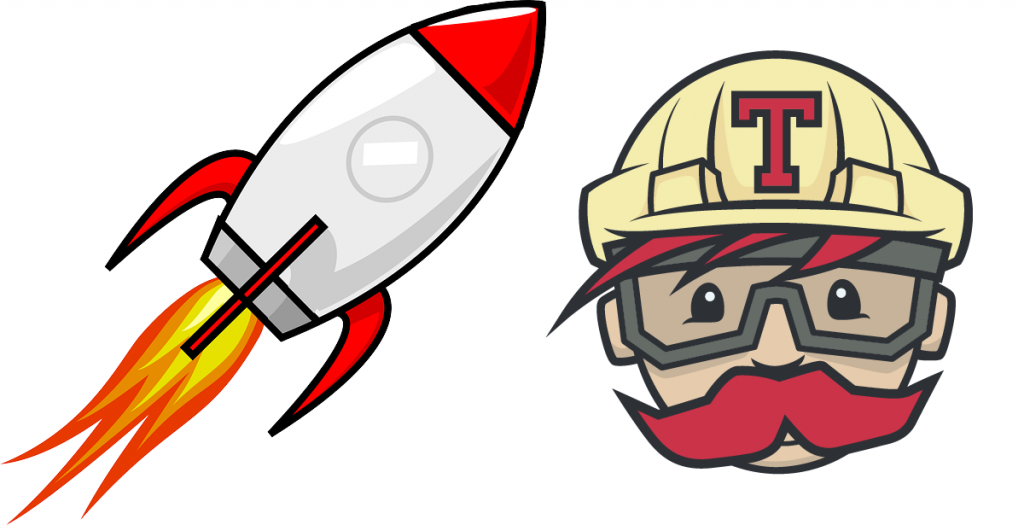
One thought on “Continuous deployment with Travis CI”