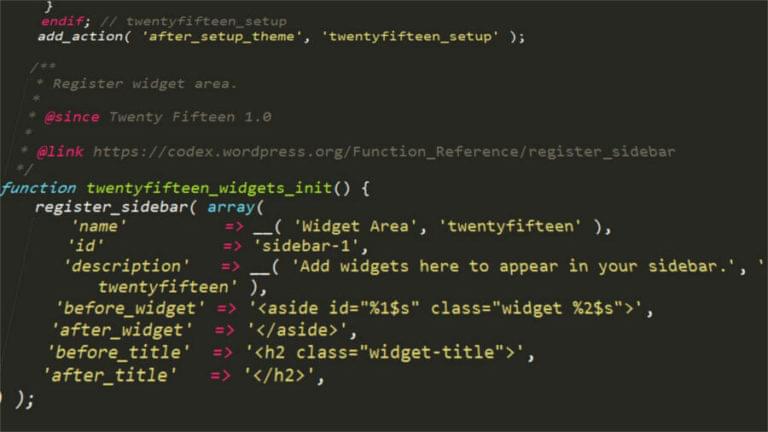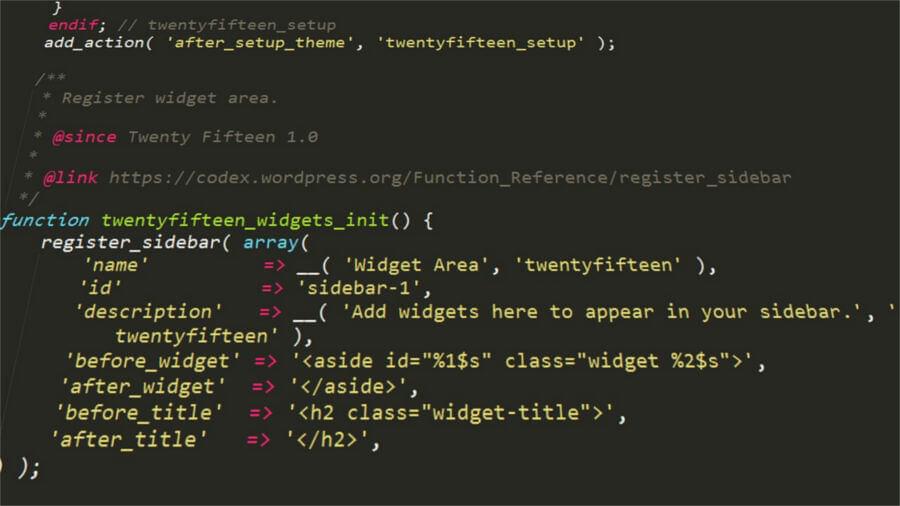
This article is part of a series created in partnership with SiteGround. Thank you for supporting the partners who make SitePoint possible.
With 27% of the web using WordPress, security is the #1 concern for anyone running their website on this mega popular open source platform. Although the security of WordPress core is looked after by a dedicated team of developers, the same cannot be said of all the thousands of third-party plugins and themes that extend WordPress to make it do pretty much anything you want. Just one vulnerable plugin or theme can represent a high risk for millions of sites.
Unless you’re using a reliable managed hosting provider that allows auto-updates for your WordPress plugins and runs regular security checkups, like our partner SiteGround, your website’s theme and plugins security is entirely on you.
In this article, I’m going to introduce a few guidelines and WordPress functions you can apply in your WordPress theme development to ensure your products are coded with users’ security at their very core.
Principles of Security-Minded Developers
For dedicated WordPress plugin and theme developers, security is at the top of their mind in every line of code they write.
A serious overall approach to coding safe WordPress themes includes paying attention to the following general principles:
- Consider all data insecure until proven otherwise
- Use WordPress functions whenever possible. Most WordPress APIs have built-in security mechanisms, which means using them puts your code at a much lower risk of being open to vulnerabilities
- Keep your code up-to-date with the latest technologies and best practices.
What You Need to Watch Out For
The most common threats you need to watch out for are:
- SQL injections: an attacker injects malicious SQL code to take control of a website’s database server
- Cross site scripting (XSS): an attacker injects malicious JavaScript code into a web page
- Cross-site Request Forgery (CSRF): an attacker forces users to perform undesired actions on a website where they are authenticated.
Web security is always evolving, therefore it’s important to stay current on the latest threats. Where WordPress is concerned, the Sucuri blog is a great place to learn about vulnerabilities and attacks.
Data Validation, Sanitization and Escaping
Before accepting any input data from any source, e.g., users, web services, APIs, etc., you must check that it is what you expect it to be and that it’s valid. This task is called validation.
For instance, if you collect users’ emails via a form on your website, your code needs to check if users have entered some text input (not some number or nothing at all, for example) and that the input corresponds to a valid email address before entering that data into the database.
You might think this kind of check would hardly be required in a theme. In fact, forms are better included using a plugin rather than a theme. However, this is not entirely the case. If you plan on adding theme options via the Customizer, for example, you might need to perform some data validation on users’ input.
Sanitizing consists in filtering or cleaning data coming from users, web services, etc., that it’s about to be stored in the database. During this process, you can remove anything that could be harmful or undesired from the data, e.g., JavaScript statements, special characters, etc.
Escaping consists in making sure the data is safe to display, e.g., removing special characters, encoding HTML characters, etc. The recommended practice here is to escape as late as possible, just before displaying the data on the screen.
You’ll need to do a lot of sanitization and escaping in WordPress themes. In fact, to be on the safe side, the best bet is to sanitize/escape all dynamic data, i.e., any data that is not hard-coded in the HTML source.
WordPress Validation Functions
You can perform basic validation using a number of handy PHP functions.
For instance, to check if a variable doesn’t exist or has a value set to false, you can use empty().
However, to make validation a breeze, WordPress offers these useful functions.
-
You can check if the data is a valid email address by using the
is_email( $email )function.For example:
if ( is_email( 'test@domain.com' ) ) { echo 'valid email address.'; } -
To check for valid usernames, WordPress makes available
username_exists( $username ):$username = 'testuser'; if ( username_exists( $username ) ): echo "Username exists."; endif; -
To make sure a tag, category, or other taxonomy term exists, you can use
term_exists( $term, $taxonomy = '', $parent = null )://check if the category cats exists $term = term_exists('cats', 'category'); if ($term !== 0 && $term !== null) { echo "The 'cats' category exists."; } -
To ensure a file path is valid (but not if it exists), use
validate_file( $file, $allowed_files ):$path = 'uploads/2017/05/myfile.php'; // returns 0 (valid path) return validate_file( $path );
WordPress Sanitization/Escaping Functions
Using built-in WordPress functions to sanitize and escape data is the quickest and safest way to do the job, therefore make them your first choice.
Below are just the functions I find myself using quite a bit when developing WordPress themes.
-
sanitize_email( $email )strips the data of all the characters that are not allowed in a valid email address. Here’s an example taken from the Codex entry:$sanitized_email = sanitize_email(' admin@example.com! '); // will output: admin@example.com echo $sanitized_email; -
sanitize_option( $option, $value )sanitizes option values, for instance from a Customizer input, on the basis of the nature of the option. Here’s an example:sanitize_option( 'admin_email', 'admin@test.com!' ); -
sanitize_text_field( $str )sanitizes a string provided by the user or a database, but you can use it to sanitize any data you’d like to be just plain text://Output: Heading Title echo sanitize_text_field('<h1>Heading Title</h1>'); -
sanitize_hex_color( $color )andsanitize_hex_color_no_hash( $color )work in the context of the WordPress Customizer.They come really handy when your theme lets users select colors for various website elements.
The first function validates a hexadecimal color entry prefixed by the
#sign, while the second one deals with color data without#.Example from WordPress.org’s code reference:
$wp_customize->add_setting( 'accent_color', array( 'default' => '#f72525', 'sanitize_callback' => 'sanitize_hex_color', ) ); -
wp_kses_post( $data )filters content leaving only allowed HTML tags. This is super useful in the Customizer context in cases where your theme lets users enter some bit of text with HTML formatting:function yourtheme_sanitize_html( $input ) { return wp_kses_post( force_balance_tags( $input ) ); } -
esc_html( $text )is a simple way of escaping HTML blocks. For instance, if you want to output some text inside HTML tags, to make sure this text doesn’t itself contain any HTML tags or other invalid characters, you can write:<h2><?php echo esc_html( $title ); ?></h2> -
esc_url( $url )is great when you want to check and clean a URL, including those insidehrefandsrcattributes. For example:<a href="<?php esc_url( 'https://website.com' ); ?>">Awesome website</a> -
esc_attr( $text )is used everywhere your theme outputs an HTML attribute dynamically:<a href="<?php echo esc_url( home_url( '/' ) ); ?>" rel="home"> -
You can use esc_textarea( $text ) to escape text users type inside a textarea:
<textarea><?php echo esc_textarea( $text ); ?></textarea>
Resources
The awesome resources below have been invaluable for me to really come to grips with writing secure code in WordPress themes:
- Theme Security, WordPress.org Theme Handbook
- A Guide to Writing Secure Themes, Frank Klein
- Sanitizing, Escaping and Validating Data in WordPress, Narayan Prusty
- WordPress Themes: XSS Vulnerabilities and Secure Coding Practices, Tony Perez
- Writing Secure Plugins and Themes the WordPress Way, Ben Lobaugh.
Alternatively, you can read about how managed hosting providers can help in terms of WordPress security in this handy comparison we’ve put together for you.
If you’re interested in theme development in general, you can learn to create a bare-bones theme from scratch in SitePoint’s Build Your First WordPress Theme course:Conclusion
Security must be at the forefront of all WordPress developers. WordPress gives you a great head start by making available tons of ready-made functions you can plug into your themes.
Therefore, using WordPress validation and sanitization/escaping functions is the simplest way for you to start coding safe and robust WordPress themes your users will learn to trust.
When coding WordPress themes or plugins, how much thought do you give to security? How do you address security concerns?
Hit the comment box below to share!
Frequently Asked Questions about WordPress Themes Validation and Escaping Functions
What are the WordPress coding standards and why are they important?
WordPress coding standards are a set of specific rules and guidelines set by WordPress to ensure consistency and quality in the code written for WordPress. These standards are important because they make the code easier to read, understand, and maintain. They also help in preventing common coding errors and security vulnerabilities. Following these standards is crucial for developers to ensure their themes and plugins are compatible with WordPress and other themes and plugins.
How can I edit WordPress code safely?
Editing WordPress code can be risky if not done correctly. It’s recommended to use a child theme when making changes to your theme’s code. This way, you can make changes without affecting the original theme. Also, always backup your site before making any changes. Use a proper code editor and not the WordPress editor for editing the code. Lastly, test your changes on a staging site before applying them to your live site.
What is the difference between codes and themes in qualitative analysis?
In qualitative analysis, codes are used to label, compile and organize your data, while themes are used to identify patterns and relationships in the data. Codes are usually single words or short phrases that represent a specific piece of data. Themes, on the other hand, are broader and represent a larger concept or idea that emerges from the coded data.
What is thematic coding and how is it used in WordPress?
Thematic coding is a method used in qualitative research to identify and analyze patterns or themes within data. In WordPress, thematic coding can refer to the process of developing a theme with a specific design or functionality in mind. This involves writing and organizing code in a way that reflects the theme’s intended design or functionality.
What are validation and escaping functions in WordPress?
Validation and escaping functions are security measures in WordPress. Validation is the process of checking the data input by the user to ensure it meets certain criteria before it’s processed. Escaping is the process of securing output by stripping out harmful data that could lead to security vulnerabilities. These functions are crucial in preventing security issues like SQL injection and cross-site scripting (XSS).
Why is it important to validate and escape data in WordPress?
Validating and escaping data is important to ensure the security of your WordPress site. Without these processes, your site could be vulnerable to attacks where harmful data is injected into your site, leading to potential data loss or unauthorized access to your site.
How can I validate and escape data in WordPress?
WordPress provides several functions for validating and escaping data. For example, you can use the sanitize_text_field() function to validate text input, and the esc_html() function to escape HTML output. It’s important to use these functions whenever you’re dealing with user input or outputting data to the browser.
What are the best practices for writing secure WordPress code?
Some best practices for writing secure WordPress code include following the WordPress coding standards, validating and escaping all data, using nonces to verify the source of requests, checking user permissions before performing actions, and keeping your WordPress, themes, and plugins up-to-date.
How can I learn more about WordPress coding standards?
The WordPress Developer Handbook is a great resource for learning about WordPress coding standards. It provides detailed explanations and examples of the standards. There are also many online tutorials and courses available that cover WordPress coding standards.
What are some common mistakes to avoid when coding for WordPress?
Some common mistakes to avoid when coding for WordPress include not following the WordPress coding standards, not validating or escaping data, hardcoding URLs, not using nonces for form submission, and not keeping your WordPress, themes, and plugins up-to-date.
 Maria Antonietta Perna
Maria Antonietta PernaMaria Antonietta Perna is a teacher and technical writer. She enjoys tinkering with cool CSS standards and is curious about teaching approaches to front-end code. When not coding or writing for the web, she enjoys reading philosophy books, taking long walks, and appreciating good food.